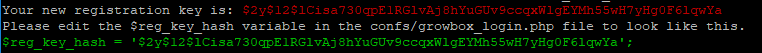Flower - OLD
Install the stock Raspian Image (Current Version: 2018-06-27-raspbian-stretch)
sudo apt --purge remove wolfram-engine libreoffice* python-pygame minecraft-pi emacs emacs24 geany scratch scratch2 sonic-pi sudo apt-get clean sudo apt autoremove sudo apt install apache2 mysql-server php php-mysql php-memcache php-curl php-soap php-imap memcached php-gd php-pear php-mcrypt phpmyadmin php-net-imap mysql-server nmap whois libapache2-mod-php php-cli php-json fping mysql-client python-mysqldb mtr-tiny ipmitool imagemagick rsync screen minicom apache2-utils fence-agents git-all
Kiosk Mode:
Browser:
Open the browser and disable all extensions which may cause an issue with Kiosk mode.
Settings (three vertical dots) > More tools > Extensions > Uncheck all Enable boxes
Startup Scripts:
Open the configuration file pertaining to the GUI display manager and turn off the screen sleep. Add to the [Seat:*] section.
sudo vim /etc/lightdm/lightdm.conf
xserver-command=X -s 0 -dpmsDeclare the required variables in the session environment of the picked user(s). Add to the end of the file.
sudo vim /home/pi/.bashrc
export DISPLAY=:0
export XAUTHORITY=/home/pi/.Xauthority
Back to CLI, edit the file responsible for automatic command/process submission upon boot (for the user(s) of your choice)
sudo nano /home/pi/.config/lxsession/LXDE-pi/autostart
@lxpanel --profile LXDE-pi @pcmanfm --desktop --profile LXDE-pi @xscreensaver -no-splash @point-rpi @chromium-browser --kiosk --incognito http://localhost @xset s noblank @xset s off @xset -dpms
Desktop Launcher: http://images.clipartpanda.com/plant-clipart-sample140313a.png
sudo nano /etc/xdg/menus/growbox-applications.menu
<!DOCTYPE Menu PUBLIC "-//freedesktop//DTD Menu 1.0//EN"
"http://www.freedesktop.org/standards/menu-spec/menu-1.0.dtd">
<!-- GrowBox -->
<Menu>
<Name>Grow Box Tools</Name>
<Directory>growbox.directory</Directory>
<Include>
<Category>growbox</Category>
</Include>
</Menu>
<!-- End GrowBox -->
sudo nano /usr/share/desktop-directories/growbox.directory
[Desktop Entry] Name=Grow Box Tools Icon=/home/pi/Pictures/plant-icon.png Type=Directory
sudo nano /usr/share/applications/growbox-dashboard.desktop
[Desktop Entry] Type=Application Name=Growbox Dashboard Exec=/usr/bin/chromium-browser --kiosk --incognito http://localhost Icon=/home/pi/Pictures/plant-icon.png Terminal=false StartupNotify=false Type=Application Categories=growbox Comment=Launch Growbox WebUI
Set desktop background
pcmanfm -w /home/pi/Pictures/plant-icon.png --wallpaper-mode=fit
Modify System Menu
cd /usr/share/applications sudo rm Thonny* sense_emu_gui.desktop idle* display-im6.q16.desktop rp_prefapps.desktop debian-reference-common.desktop cd /usr/share/raspi-ui-overrides/applications/ sudo rm magpi.desktop idle* python-games.desktop debian-reference-common.desktop geany.desktop raspi_getstart.desktop help.desktop raspi_resources.desktop python-games.desktop
Temp Sensor:
Add the following to the end of the file
nano /boot/config.txt
#Temp Sensor Edit dtoverlay=w1-gpio
Add to the end of the file before the 'exit 0' line
sudo nano /etc/rc.local
sudo modprobe w1-gpio sudo modprobe w1_therm
Disabling Warning Overlays: https://www.raspberrypi.org/documentation/configuration/config-txt/misc.md
Edit /boot/config.txt and add
#Disable Warning Overlays and allow turbo mode avoid_warnings=2
Generate a new Registration Key Hash for growbox_login.php:
php confs/growbox_hash_gen.php test
Ex Output: